We’re often called in to fix websites that just aren’t doing it. Sometimes the client simply hasn’t been happy with the service and responsiveness of the current website designer. Other times, the site isn’t delivering what the client expected. Occasionally, we feel a bit like Mike Holmes coming to the rescue after a fly-by-night or inexperienced contractor has messed things up.
There are lots of reasons to renovate your website. Just as you need to keep your place of business in good repair and ready to welcome customers, your website needs to look good, provide the tools and information your customers want, and deliver the results you desire.
Give your website an extreme makeover
One of the first things you might notice needing improvement is your site’s appearance. That website you were so proud of when you launched it has begun to look tired and old.
Aside from the more obvious flaws of really old sites – dated fonts, animated .gifs, and other artifacts of the 90s – even more recent designs show their age on newer computers.
A good rule of thumb in website design has been to build sites to look good on older browsers and smaller computer monitors. Just because the early adopters have the latest toys, many of your visitors might not. So as wider monitors became more popular, your website may appear to be wasting a lot of the available screen space.
On the other hand, you need to be careful.
Allowing your site to simply widen out and fill the screen might seem like a good plan – until you try and read an article with huge long lines of text. It’s difficult to easily scan very wide lines – one of the reasons for columns in magazines and newspapers. So maintaining a manageable content area is important.
And with the prevalence of tablets and mobile phone browsers, you have other considerations. A desktop layout can look fairly normal on a tablet, as long as it’s not too wide. But you might want to consider having a mobile option for those customers browsing on the go.
(Speaking of mobile devices, it’s time to ditch the Flash. Neither the iPad nor the iPhone natively support it [though Adobe’s trying hard to get users to adapt]. That means those fancy, whizbang Flash-only websites appear as blank pages on most people’s devices.)
If your website content is good, and you’re getting good results for your website’s keywords, a new visual look may be all you need. But if you’re doing the cosmetic website overhaul anyway, you might want to look at tweaking even these elements.
Use a CMS to gain control of your website
Has your website become dated simply because it’s too hard to update it? Either you have to call up (and pay) your website designer to change a couple of lines, or you have some limited access that’s far too complicated. We’ve always given our clients the ability to add, edit and delete content, but you will LOVE WordPress.
Once your website has been designed and built in WordPress, you can – even if you don’t know a thing about HTML – add and edit articles and pages, upload photos and other media, and publish a regular blog.
Add new features to your website
Maybe your website was built to present a few basic things on a few basic pages, and you didn’t consider the need for a database or dynamic content back when you built your website. But a website renovation gives you the opportunity to add in features that can really enhance its functionality and your visitors’ experience.
The rotating testimonial we use on our sidebar is a simple add-on that could be adapted to any website, allowing you to add as many testimonials as you want. With each page refresh, a different testimonial appears, linking to the testimonial page, where it will appear at the top.
But that’s just one small custom script we’ve developed. If you’ve decided to turn your website into a WordPress website, you can choose from hundreds of functional, proven add-on features that will help your visitors and improve your website’s performance.
And we can ensure they incorporate seamlessly into your website. We’ve been designing websites using PHP dynamic scripting and mySQL databases for 24 years. (In fact an invisible little PHP routine of ours just calculated how many years that actually was since 2000. That way we don’t have to update this article every year to keep it current!)
Get better search engine results for your website
If you’re sprucing up your website, there’s no better time to take a good look at your search engine rankings and figure out how you can improve them.
Content is king. Your customers want lots of solid information, and Google and other search engines will reward you for it. This might include separate landing pages directed at different customers and optimized for terms those customers will be searching on; separate landing pages for different products or services; a regularly updated blog offering helpful or interesting information for your customers; or videos providing information of interest to your customers.
A fresh new website is a reason to reach out to related sites who might link back to articles on your site. Recognition from relevant and reputable websites will also boost your search engine rankings.
And a website redesign gives you the opportunity to fix all those old stylistic faux pas that hinder higher rankings. We admit, we’ve been guilty of simply bold-facing headlines in the past. The search engines want to know what information is important, and they expect you to code it accordingly. They also appreciate it when you code in the widths of images (even though this might not have seemed necessary.) These are just a couple of the things you should be cleaning up on your website.
And speaking of coding, if your site was built using some kind of WYSIWYG or drag and drop interface, it’s likely packed with lots and lots of extra and extraneous lines of code. Get rid of it now.
Once again, WordPress comes to the rescue. Out of the box, WordPress is built to be more than friendly to Google and other search engines. And you can plug in features such as a dynamic sitemap that alerts Google whenever you add an article or edit a page.
Things to remember when you update your website
If you’ve had a website up for awhile, you may have built some credibility with your customers and search engines, so don’t throw that away.
If Google has assigned you “Sitelinks”, those sublinks to pages like your “Contact” page and others, you’ve got something reasonably valuable. Sitelinks are automatically assigned, so you can’t make them happen (though you can make them un-happen if they’re unsuitable.) If you’re changing your pages in your website revamp, you may want to include a redirect for these pages, so Google maintains them.
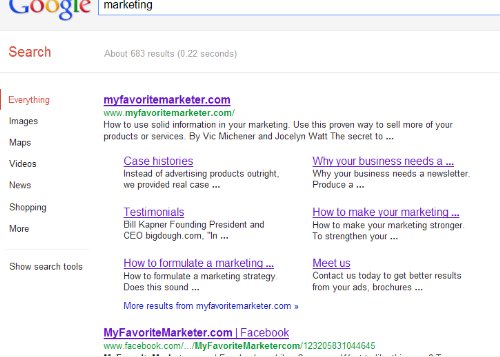
Same goes for other pages on your site indexed by search engines. Keep the search engines current by forwarding those original pages.
And don’t forget about your customers. Maybe they’ve bookmarked pages they want to return to; don’t let them run into a brick wall next time they visit.
Get on the map. If you haven’t already used Google’s Places for Business feature, do it now. It’s free, and it can help increase traffic (virtual and real) and business.
